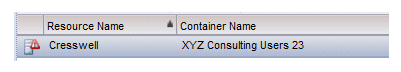The Resource List
When you select a container in the left pane of the Organization Browser, the icon to the left of the resource name tells you whether or not the resource has been created or mapped yet.
For example:
| If the icon is not grayed out, the resource has either been mapped to a group or position, or it’s been created with the Create Resource function. | |
| If the icon is grayed out, the resource has not been mapped to a group or position, nor created yet. |
Note that resources can be “created” without mapping them to a group or position. Creating a resource causes an entry for that resource to be added to the database. For more information, see Creating Resources.
Also note that if you ever see an icon next to a resource in the resource list like the one shown below, it indicates that the resource is already created, but that the LDAP entity used to create the resource can no longer be found in the LDAP:
If you see this icon, it is possible the LDAP entity was deleted, or it was changed in a way that altered its DN value. When a resource is created, the DN value is saved and used to look up the LDAP entity again later. The DN is usually constructed from other values in the LDAP entity and its parents. So the resource should become usable again if the LDAP entity is changed back. Or if it was deleted, you could create another LDAP entity with the same values under the same parent (not all values have to be like the original, just ones used as part of the DN).
Note that if the LDAP entry was changed, and those changes should be preserved, you can also use the Rename / Move Resource function to alter the DN of the resource to match the new LDAP DN. Using this method, you would not need to alter the actual resource name (unless that is also appropriate) and would not need to change the container. You would just alter the DN to match the one in LDAP source. See Moving a Resource to a Different LDAP Container.