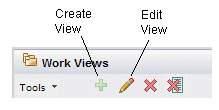Accessing the Filter Function
The filter function for work item, event, and process instance lists can be accessed either from the view definition, or from the list itself.
- From the view definition - When you are creating or editing a work view, event view, process view, or data view using the view wizard, a Filter dialog is displayed from which you can filter the contents of the view (for information about creating/editing views, see Views). Note that if you specify a filter in this way, it becomes the base filter for the view — for more information, see Base Filter and Refined Filter.
- From the list itself
- Click the
 button, or select
Filter from the
View menu on the work item, event, or process instance list (when viewing a case reference list, there is no filter available; they can only be filtered from the data view definition). Note that if you specify a filter in this way, it is considered a
refined
filter for the view — for more information, see
Base Filter and Refined Filter.
button, or select
Filter from the
View menu on the work item, event, or process instance list (when viewing a case reference list, there is no filter available; they can only be filtered from the data view definition). Note that if you specify a filter in this way, it is considered a
refined
filter for the view — for more information, see
Base Filter and Refined Filter.
Copyright © Cloud Software Group, Inc. All rights reserved.