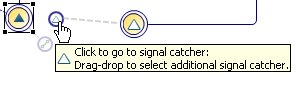Creating References Between Throw and Catch Events
As an alternative to creating references between throw and catch events in the Properties view, TIBCO Business Studio provides graphical tools called gadgets that allow you to easily create references.
The example in this section shows throw and catch signal events, but the same procedure applies to all throw and catch events.
Procedure
Copyright © Cloud Software Group, Inc. All rights reserved.