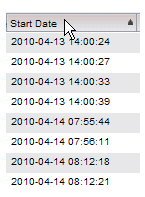Sorting a List Using Column Headers
You can quickly and easily sort any list on any one of the columns in the list. To sort on a column, click on the column header. If the column contains text, it is sorted in alphabetical order; if it is numeric, it is sorted in numerical order; if it is a date, time, or DateTime, it is sorted in chronological order.
Once you click on a column header, a small arrow head appears in the column header, which indicates the order of the sort — if the arrow head is pointing up, the sort is in ascending order; if it’s pointing down, the sort is in descending order:
Each successive click on the column header, toggles between ascending and descending order.
Note, however, if the list consists of multiple “pages”, each page is individually sorted on the column you’ve clicked on. To sort through all of the available pages, use the Sort function on the toolbar or View menu.