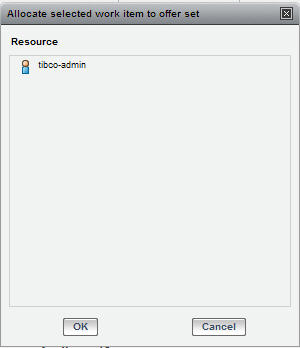Allocate Work Items to Offer Set
The Allocate selected work items to offer set function allows you to allocate one or more work items to a user from the original offer set, that is, the group of users to which the work items were originally offered.
Procedure
Copyright © Cloud Software Group, Inc. All rights reserved.