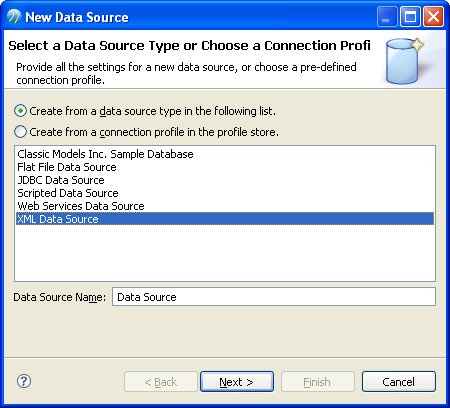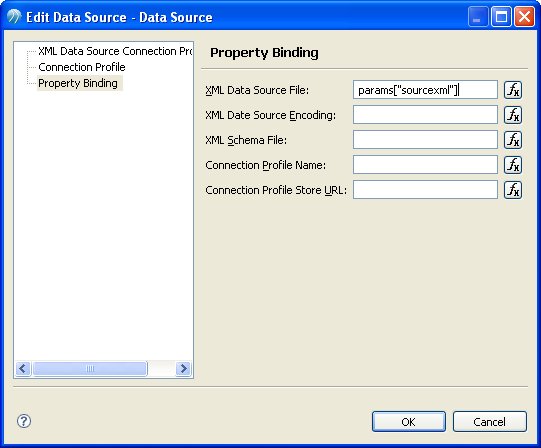Creating the Data Source
To access data for a BIRT report, you must use a BIRT data source. A BIRT data source is an object that contains connection parameters.
Tip: Before creating a data source or multiple sources for your first reports, consider the issues of project and resource organization. If you plan to reuse a data source in multiple report projects, you can create that data source in a library and reuse that data source from the library. The advantage of this approach is that updates to the BIRT data source in the library are subsequently available to all reports that use the library.
Use the Data Explorer, as described in this section, to create and manage BIRT data sources. BIRT Report Designer supports using multiple data sources for the report design. The data sources can be of different types. For example, you can use data from an RDBMS database and data from a flat file repository in the same report design. In this example, the data is extracted from the sample XML data source file.
Procedure
Copyright © Cloud Software Group, Inc. All rights reserved.