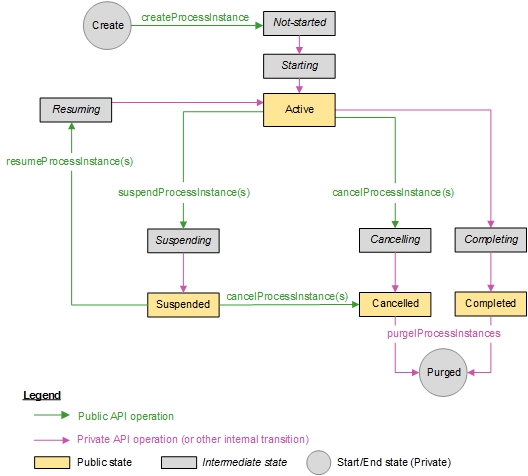Process Instance State Transitions
Processes go through a series of state transactions.
The following diagram shows the different states that a (non-failing) process instance may be in, the possible transitions between states and the ProcessManagementService functions that can be used to trigger these transitions.
(For information about state transitions involving failing processes, see Handling Process Instance Failures.)
The following table lists the ProcessManagementService functions that can be used to change the state of (non-failing) process instances:
- Initial State is the state that a process instance must be in to allow the indicated function to be used.
- End State is the state to which the process instance will be transitioned on execution of the function.
These are the only state transitions that can be performed using the public API. Any state transitions not shown in this table can only occur as a result of internal operations.
| Initial State | End State | ||
|---|---|---|---|
| Active | Suspended | Cancelled | |
| Active | None | suspendProcessInstance | cancelProcessInstance |
| Suspended | resumeProcessInstance | None | cancelProcessInstance |
Note: There are similarly-named singular and plural versions of these functions:
- Use the singular-named version of the function (for example, suspendProcessInstance) to change the state of a single, specified process instance.
- Use the plural-named version of the function (for example, suspendProcessInstances) to change the state of all process instances for a specified process template.
Copyright © Cloud Software Group, Inc. All rights reserved.