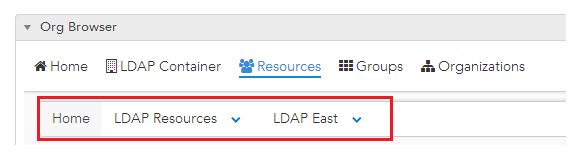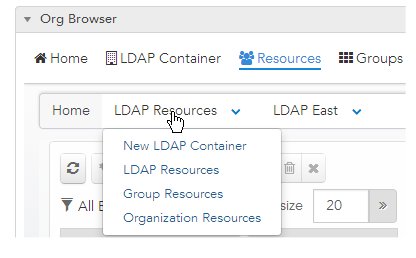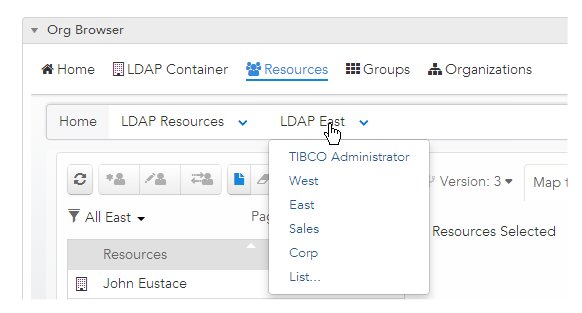The Action Path
The Action Path is somewhat like a breadcrumb-trail; it shows you the path of the actions you took to get to the current location in the Organization Browser. But it also allows you to browse to other areas.
The Action Path is shown below the top Organization Browser menu bar:
In this example, "LDAP Resources" was selected, following by the LDAP container by the name of "East" being chosen.
Each of the items in the Action Path allows you to initiate other actions related to that action. For example, from the LDAP Resources action, you can initiate the following actions:
And from the LDAP East action, you can choose to display one of the other defined LDAP containers:
Copyright © Cloud Software Group, Inc. All rights reserved.