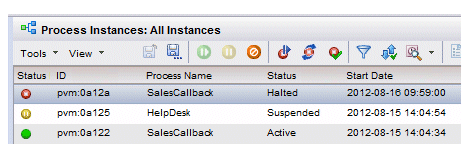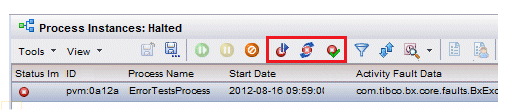Halted Process Instances
If a task in a process instance fails, it may cause the process instance that is associated with that task to be halted (depending on how the process was designed; the design may cause the process to immediately fail if a task fails).
If a process instance is halted for this reason, its status in the process instance list is shown as “Halted”:
You can view additional information about a halted process instance to help determine the cause of the failure:
- By creating a halted process view, which is a special-use view that displays some attributes specific to halted process instances. For information about creating this type of view, see Creating a Halted Process View.
- By viewing details of the halted process instance, which contains the same attributes that are in the special-use halted process view. For information about viewing process instance details, see Process Instance Details.
There are also functions available on the process instance list to progress a process instance that has halted. These functions can be accessed from the Tools menu or from icons on the process instance list toolbar:
The available halted process instance functions are:
| Resume Halted Process Instance(s)
This resumes the process instance so that the instance itself goes into a failed state because of the failed task. This would typically be used if the reason for the failed task cannot be resolved. |
|
| Retry Halted Process Instance(s)
This causes the previously failed task to be retried so that the halted process instance can progress normally. This function is used if the reason for the failed task has been resolved, for example, if it failed because a database connection had been lost, but has now been restored. |
|
| Ignore Fault For Halted Process Instance(s)
This causes the failed task to be skipped in the halted process instance. The process instance continues processing from the point in the process after the failed task. This option only makes sense if the process is capable of continuing successfully without the skipped task having been performed. |