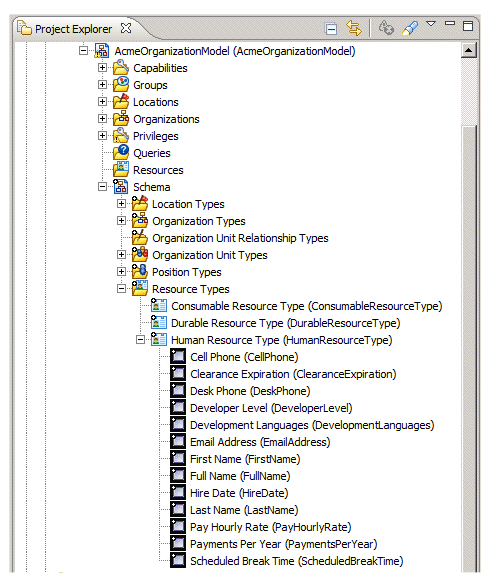Resource Attributes
When an organization model is created using the TIBCO Business Studio Organization Modeler, resource attributes can also be created. Resource attributes are used to store information about resources. For example, there may be an “EmailAddress” attribute defined, in which each resource’s email address is stored. These attributes can contain data that the business process may access during runtime.
The following shows an example of some resource attributes that were created in TIBCO Business Studio:
These attributes are available for each BPM resource. For example, each resource’s cell phone number can be stored in the CellPhone attribute. You can use the Organization Browser to assign values to a resource's resource attributes -- see Viewing and Editing Resource Attributes.
You may also need to map one or more of these resource attributes to attributes in the LDAP sources you have defined in your LDAP container. You may need to do this because the business process does not have direct access to the attributes in the LDAP sources, but it does have access to the resource attributes in the organization model. When you map a resource attribute to an LDAP attribute, it gives the business process access to the data in the LDAP attribute at runtime. For information about mapping resource attributes to LDAP attributes, see Mapping Resource Attributes.
For information about creating attributes for the “Human Resource Type”, see the TIBCO Business Studio Organization Modeler User’s Guide.