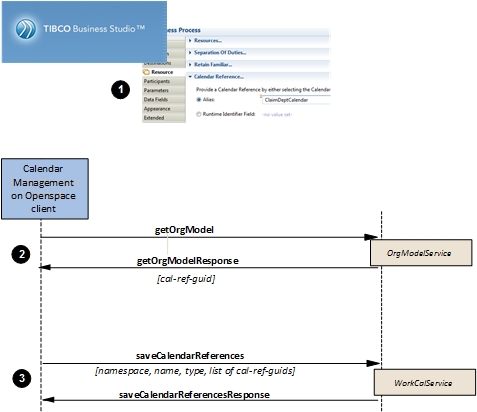Assigning a Calendar Reference to a Calendar
A calendar reference is created in TIBCO Business Studio and is then assigned, either by a user using the Calendar gadget in Openspace or by a program using the APIs directly, to a calendar.
Procedure
-
Processes, and timer events within processes, can have
calendar references which link them to appropriate calendars. In TIBCO Business Studio, on the
Resource tab of the Properties view for the process or the event, enter one of the following:
- a reference in free text, that identifies the calendar required,
- or a process field which will provide that reference at runtime.
See the "Intermediate Events" section in the TIBCO Business Studio Process Modeling User’s Guide for more information on calendar references in Business Studio.
When you deploy the process a GUID is generated automatically. This is referred to in the BPM APIs as cal-ref-guid, and it uniquely identifies the reference.
- Assigning the reference to a calendar starts by retrieving the cal-ref-guid. This value is returned as part of the response to a getOrgModel operation.
- You can map a cal-ref-guid reference, or multiple references, to an actual calendar using saveCalendarReferences.
Result
Subsequently you can use resolveReferences to check what references are mapped to which calendars.
Copyright © Cloud Software Group, Inc. All rights reserved.