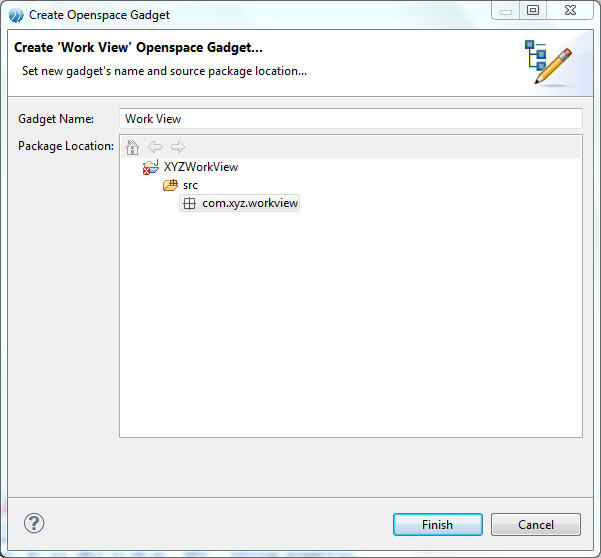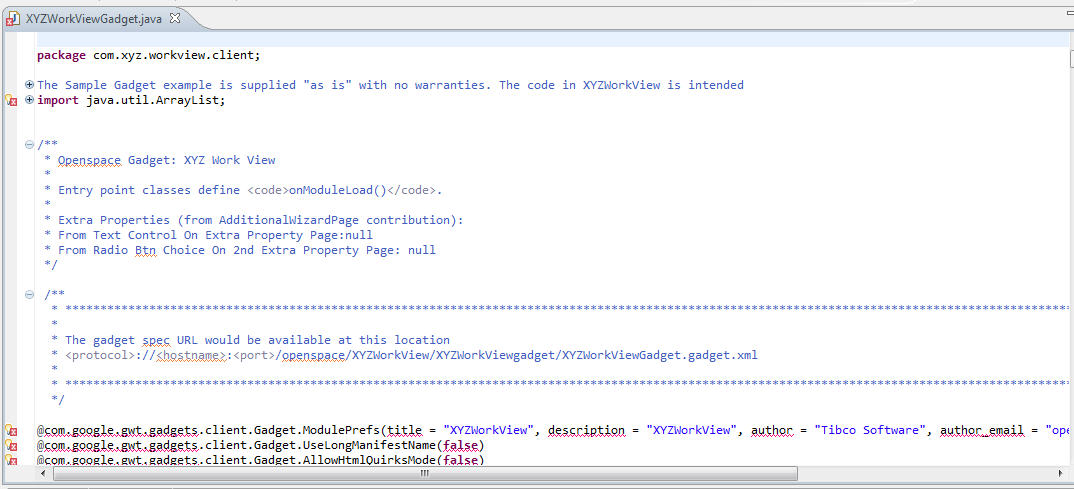Creating an Openspace Gadget
TIBCO have provided a sample gadget the you can use to model all your Openspace gadgets. You can modify and extend this gadget to produce your own gadget.
Warning:
- This example and all the packaged JARs are only for internal use and should not be publicly distributed.
- The sample gadget example is supplied "as is" with no warranties. The code is intended as a simple illustration of the concepts and techniques needed to develop a custom gadget application. It is not intended as a basis for production-ready code and should not be used as such.
- Any references to any third party software in the code is not under TIBCO’s control and we can offer no warranties.
- This sample gadget is only a demonstration of contributing a gadget to openspace. This gadget is developed invoking the BPM Web Client Services.
Procedure
Copyright © Cloud Software Group, Inc. All rights reserved.