| diagram | 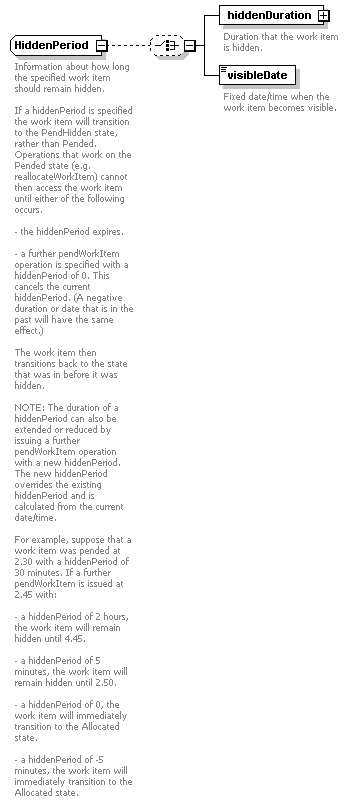 |
||
| namespace | http://api.brm.n2.tibco.com | ||
| children | hiddenDuration visibleDate | ||
| annotation |
|
||
| source | <xs:complexType name="HiddenPeriod"> <xs:annotation> <xs:documentation>Information about how long the specified work item should remain hidden. If a hiddenPeriod is specified the work item will transition to the PendHidden state, rather than Pended. Operations that work on the Pended state (e.g. reallocateWorkItem) cannot then access the work item until either of the following occurs. - the hiddenPeriod expires. - a further pendWorkItem operation is specified with a hiddenPeriod of 0. This cancels the current hiddenPeriod. (A negative duration or date that is in the past will have the same effect.) The work item then transitions back to the state that was in before it was hidden. NOTE: The duration of a hiddenPeriod can also be extended or reduced by issuing a further pendWorkItem operation with a new hiddenPeriod. The new hiddenPeriod overrides the existing hiddenPeriod and is calculated from the current date/time. For example, suppose that a work item was pended at 2.30 with a hiddenPeriod of 30 minutes. If a further pendWorkItem is issued at 2.45 with: - a hiddenPeriod of 2 hours, the work item will remain hidden until 4.45. - a hiddenPeriod of 5 minutes, the work item will remain hidden until 2.50. - a hiddenPeriod of 0, the work item will immediately transition to the Allocated state. - a hiddenPeriod of -5 minutes, the work item will immediately transition to the Allocated state.</xs:documentation> </xs:annotation> <xs:choice minOccurs="0"> <xs:element name="hiddenDuration" type="ItemDuration"> <xs:annotation> <xs:documentation>Duration that the work item is hidden.</xs:documentation> </xs:annotation> </xs:element> <xs:element name="visibleDate" type="xs:dateTime"> <xs:annotation> <xs:documentation>Fixed date/time when the work item becomes visible.</xs:documentation> </xs:annotation> </xs:element> </xs:choice> </xs:complexType> |
WSDL documentation generated by XMLSpy WSDL Editor http://www.altova.com/xmlspy