| diagram | 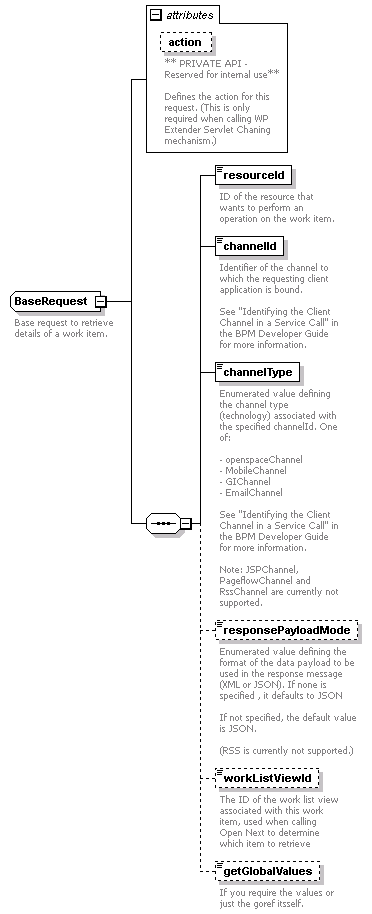 |
||||||||||||||
| namespace | http://base.api.wp.n2.tibco.com | ||||||||||||||
| children | resourceId channelId channelType responsePayloadMode workListViewId getGlobalValues | ||||||||||||||
| used by |
|
||||||||||||||
| attributes |
|
||||||||||||||
| annotation |
|
||||||||||||||
| source | <xs:complexType name="BaseRequest"> <xs:annotation> <xs:documentation>Base request to retrieve details of a work item.</xs:documentation> </xs:annotation> <xs:sequence> <xs:element name="resourceId" type="xs:string"> <xs:annotation> <xs:documentation>ID of the resource that wants to perform an operation on the work item.</xs:documentation> </xs:annotation> </xs:element> <xs:element name="channelId" type="xs:string"> <xs:annotation> <xs:documentation>Identifier of the channel to which the requesting client application is bound. See "Identifying the Client Channel in a Service Call" in the BPM Developer Guide for more information.</xs:documentation> </xs:annotation> </xs:element> <xs:element name="channelType" type="ct:ChannelType"> <xs:annotation> <xs:documentation>Enumerated value defining the channel type (technology) associated with the specified channelId. One of: - openspaceChannel - MobileChannel - GIChannel - EmailChannel See "Identifying the Client Channel in a Service Call" in the BPM Developer Guide for more information. Note: JSPChannel, PageflowChannel and RssChannel are currently not supported.</xs:documentation> </xs:annotation> </xs:element> <xs:element name="responsePayloadMode" type="df:payloadModeType" default="JSON" minOccurs="0"> <xs:annotation> <xs:documentation>Enumerated value defining the format of the data payload to be used in the response message (XML or JSON). If none is specified , it defaults to JSON If not specified, the default value is JSON. (RSS is currently not supported.)</xs:documentation> </xs:annotation> </xs:element> <xs:element name="workListViewId" type="xs:long" minOccurs="0" maxOccurs="1"> <xs:annotation> <xs:documentation>The ID of the work list view associated with this work item, used when calling Open Next to determine which item to retrieve</xs:documentation> </xs:annotation> </xs:element> <xs:element name="getGlobalValues" type="xs:boolean" minOccurs="0"> <xs:annotation> <xs:documentation>If you require the values or just the goref itsself.</xs:documentation> </xs:annotation> </xs:element> </xs:sequence> <xs:attribute name="action" type="ActionType"> <xs:annotation> <xs:documentation>** PRIVATE API - Reserved for internal use** Defines the action for this request. (This is only required when calling WP Extender Servlet Chaning mechanism.)</xs:documentation> </xs:annotation> </xs:attribute> </xs:complexType> |
WSDL documentation generated by XMLSpy WSDL Editor http://www.altova.com/xmlspy