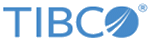ActiveMatrix BPM: Authentication Configuration
Note: This screen is displayed only if you chose
Edit the type of authentication used by AMX-BPM on the
Select Edit Configurations screen.
| Field | Description |
|---|---|
| Select Authentication Type | LDAP,
SiteMinder,
Kerberos,
Open ID, or
SAML SSO Web Profile.
The SiteMinder option is only provided if you set up SiteMinder device driver installation (see Configure Third-Party Driver Wizard) and Shared Resource installation for SiteMinder (see Create TIBCO ActiveMatrix BPM Server Wizard). Default: LDAP |
| Allow also basic username authentication | Default: Cleared
build.properties entry: bpm.edit.auth.allowUsername Setting this option causes the authAllowUsername substitution variable to be set to true. The authAllowUsername substitution variable is used to configure the Openspace and Workspace applications (including custom WCC applications) for dual authentication: For information, see "Dual Authentication" in ActiveMatrix BPM Single Sign-On. |
Copyright © Cloud Software Group, Inc. All rights reserved.