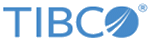Remote Machine 2: Creating a BPM Node
To create a BPM node on remote machine 2, run the Configure TIBCO ActiveMatrix BPM Server Node Type wizard on remote machine 2.
Prerequisites
If you are adding a new BPM node to an existing system, and you have custom BPM applications that use custom resource instances or custom substitution variables:
- Change any custom resource instance (that has been created for a custom BPM application) to the amx.bpm.app scope.
- Delete any custom SVAR that is defined at the Node scope. Evaluate if that custom SVAR can be re-created at any other scope, then reconfigure all custom resource instances and custom BPM applications that use that SVAR to cope with the change.
If you do not do this, node creation may fail, or custom applications may remain Out-of-Sync after the new BPM node is created. See "Adding a New BPM Node to an Existing System Fails Because a Resource Instance is Missing or Cannot be Installed " in TIBCO ActiveMAtrix BPM Troubleshooting for more information.
Procedure
Result
TIBCO Configuration Tool:
- starts a BPM node of the specified type on the specified TIBCO host instance.
- adds the new node to the specified ActiveMatrix environment (creating that environment if necessary).
- distributes the BPM application to the new node.
For example, in Example configuration for a distributed ActiveMatrix BPM System, BPMNode2 is started on BPMHost2. The BPMEnvironment is extended to include BPMNode2. The BPM application is distributed to BPMNode2.