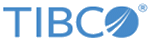TIBCO ActiveMatrix Upgrade Manager: ActiveMatrix Administrator Server
The following table lists the ActiveMatrix Administrator server details that need to be specified while upgrading or downgrading an ActiveMatrix Administrator server using the wizard.
| Field | Description |
|---|---|
| Machine name | The machine on which the ActiveMatrix Administrator Server exists. |
| Port | Port used to connect to the server. |
| Username | User name for the server. |
| Password | Password for the user. |
| Admin server is SSL enabled | Select this check box if the server is SSL-enabled.
When checked, the SSL Keystore configuration fields are enabled. Default: Unchecked. |
Copyright © Cloud Software Group, Inc. All rights reserved.