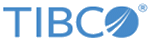Installing ActiveMatrix BPM Software
Install ActiveMatrix BPM software on each machine used by the ActiveMatrix BPM system that you want to upgrade.
Procedure
- Log on to the primary machine.
-
Stop the TIBCO Host instance.
For example, use the command:
CONFIG_HOME\tibcohost\Admin-ActiveMatrixEnterpriseName-ActiveMatrixServerName\host\bin\tibcohost.exe stop -wait true
See "Stopping a TIBCO Host Instance" in TIBCO ActiveMatrix BPM - SOA Administration for more information.
-
Run
TIBCOUniversalInstaller to install ActiveMatrix BPM software. Make sure that you complete the following screens/fields as shown.
See Installing ActiveMatrix BPM (TIBCO Universal Installer).
- Log on to the second primary machine (if there is one) and repeat steps 2 and 3.
- Log on to each remote machine and repeat steps 2 and 3.
Copyright © Cloud Software Group, Inc. All rights reserved.