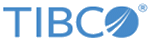Administrator Server Configuration: Connection Settings
| Field/Button | Description |
|---|---|
| Network Adapter | The address of the network adapter on the machine on which the ActiveMatrix Administrator server runs. The default is set to 0.0.0.0 so that ActiveMatrix Administrator will listen on all network adapters (including http://localhost and http://hostname); clients can then connect to the ActiveMatrix Administrator server using any of the conventions (localhost, IP address, hostname). The value of this property must either be a hostname resolvable through DNS or 0.0.0.0; it cannot be an IP address. |
| Management Port | The management port number of the node, SystemNode, that runs the ActiveMatrix Administrator server.
Default: 6021 |
| External HTTP Port | Port on which Administrator clients access the ActiveMatrix Administrator server.
Default: 8120 |
| Browser Idle Session Timeout (m) | The length of time before an inactive ActiveMatrix Administrator GUI login session times out.
Default: 30 (minutes) |
| Enable SSL for External HTTP Port | Indicate whether communication between ActiveMatrix Administrator server and clients should be secured with SSL. When selected, the
Self-Signed Certificate and
Imported Certificate radio buttons display.
Default: Cleared |
| Self-Signed Certificate | Indicate that ActiveMatrix Administrator server will identify itself to clients with a self-signed certificate. When selected it uses the self-signed certificate from the samples folder.
Default: Selected. |
| Imported Certificate | Indicate that clients can identify the ActiveMatrix Administrator server with a certificate imported into ActiveMatrix Administrator server. When selected, the Keystore fields and Fetch Keystore button are enabled. |
| Keystore Location | The location of the keystore to import. |
| Keystore Type | The type of the uploaded keystore. |
| Keystore Password | The password that protects the keystore. |
| Fetch Keystore | Retrieves the aliases from the specified keystore. The Key Alias field, Key Password field and Verify keystore button are displayed. |
| Key Alias | The key alias that identifies the ActiveMatrix Administrator server entry in the keystore. |
| Key Password | The password that protects the specified Key Alias. |
| Verify Keystore | Verifies that TIBCO Configuration Tool can retrieve the specified keystore alias using the information supplied on this page. |
Copyright © Cloud Software Group, Inc. All rights reserved.