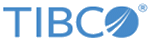Backing up Customized Example Applications in Application Development
As part of the upgrade process, the example applications and bundled applications included in Application Development are overwritten with new versions. If you have made any changes to these applications, you need to make a backup of them so that you can re-implement those changes in the upgraded versions.
For example, to use the Case Management application (or Mobile Case Manager application), you must modify the application's caseMgtAppName.config.json file to include the details of a case model that is available on the ActiveMatrix BPM system. That file will be overwritten as part of the upgrade, so if you have modified it and want to retain the changes on the upgraded system, you should take a backup.
Procedure
Copyright © Cloud Software Group, Inc. All rights reserved.