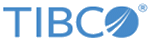Manually Upgrading the BPM Database
When upgrading a BPM system, although TIBCO Configuration Tool can upgrade the BPM database automatically, there may be situations in which you need to upgrade the database manually.
When you use the Upgrade TIBCO ActiveMatrix BPM Instance Wizard to upgrade an existing BPM system, TIBCO Configuration Tool can automatically upgrade the BPM database if the BPM database user has the appropriate permissions on the BPM database.
- The BPM database user’s permissions have been restricted post-installation - for example, to comply with corporate database usage policies.
The BPM database user is the database server user account that ActiveMatrix BPM uses to connect to the BPM database, as specified when the BPM system was created (in the ActiveMatrix BPM: Runtime Database Configuration screen of the Create TIBCO ActiveMatrix BPM Server Wizard).
- Your database administrator wants to examine and possibly edit the database upgrade scripts before they are run - for example, to customize or optimize them for your particular database environment.
If you decide that you need to manually upgrade the BPM database, you must use either of the following methods to perform the upgrade: