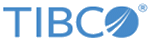Third-Party Software Requirements
LDAP Server
ActiveMatrix BPM uses ApacheDS, with which it is bundled. If you want to use a corporate LDAP server instead, after installing ActiveMatrix BPM, you must add and configure new shared resources for the new LDAP connections, as explained in the TIBCO ActiveMatrix BPM Administration guide.
Web Browsers
ActiveMatrix BPM requires a web browser to run Openspace, Workspace, Application Management (and its example myWork application) and the ActiveMatrix Administrator GUI.
The following tables list the web browsers that are supported by the different ActiveMatrix BPM runtime user interfaces.
| Browser | Versions | Notes |
|---|---|---|
| Microsoft Edge | 42 | Includes support for EdgeHTML 17.
The Openspace Spotfire gadget has not been tested with Microsoft Edge, but it is expected that it will largely run satisfactorily. |
| Internet Explorer | 11 | Enterprise Mode and Native Mode are supported. Compatibility View is not supported.
Openspace has not been tested with Internet Explorer 11, but it is expected that it will largely run satisfactorily. Internet Explorer 11 is:
See https://support.microsoft.com/en-us/help/17454/lifecycle-faq-internet-explorer for more information. |
| Chrome | 72 |
| Browser | Versions | Notes |
|---|---|---|
| Internet Explorer | 11 |
Openspace (Accessible) has not been tested with Internet Explorer 11, but it is expected that it will largely run satisfactorily. Internet Explorer 11 is:
See https://support.microsoft.com/en-us/help/17454/lifecycle-faq-internet-explorer for more information. |
| Browser | Versions | Notes |
|---|---|---|
| Microsoft Edge | 42 | |
| Internet Explorer | 11 | Enterprise Mode and Native Mode are supported. Compatibility View is not supported.
Application Development has not been tested with Internet Explorer 11, but it is expected that it will largely run satisfactorily. Internet Explorer 11 is:
See https://support.microsoft.com/en-us/help/17454/lifecycle-faq-internet-explorer for more information. |
| Chrome | 72 | |
| Safari
(on iOS 11.4.x on iPad) |
11.4.1 |
The ActiveMatrix BPM 4.3.0 MyWork application and TIBCO Forms have been tested on an Apple iPad Air 2 running iOS 11.4.1. TIBCO anticipates that these components will work equally well on an Apple iPad Pro and Apple iPad Mini although the display content will be smaller on the latter. Apple iPhone and iPod Touch devices are not supported. Note: Application Development itself is not supported on Safari. |
| Safari
(on OS X 10.12.x) |
11.13 |
The ActiveMatrix BPM 4.3.0 MyWork application and TIBCO Forms have not been tested with Safari on an Apple Mac running OS X 10.12.x or above, but it is expected that they will largely run satisfactorily. Note: Application Development itself is not supported on Safari. |
| Device | Notes |
|---|---|
| iOS | Mobilespace uses WKWebView (1.1.4) to render the webcontent on iOS devices.
Mobilespace and the Mobile Case Management app have been tested on Apple iPhone and iPad running iOS 11.4.1. |
| Android | Mobilespace uses crosswalk-webview (2.3.0) to render the webcontent on Android devices.
Mobilespace and the Mobile Case Management app have been tested on Android version 6. |
| Browser | Versions | Notes |
|---|---|---|
| Microsoft Edge | 42 | |
| Internet Explorer | 11 | Enterprise Mode and Native Mode are supported. Compatibility View is not supported.
Internet Explorer 11 is:
See https://support.microsoft.com/en-us/help/17454/lifecycle-faq-internet-explorer for more information. |
| Chrome | 72 | |
| Firefox | 61 |
The Supported Versions specified are the minimum versions of each browser that are supported by ActiveMatrix BPM. Unless otherwise specified, you can use a more recent version of a browser as long as the vendor claims the recent version to be compatible with the specified version.