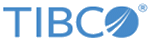Configuring Support for Internationalization (Windows Systems Only)
If you want to support internationalization, your system must be configured to use UTF-8. On Windows systems, UTF-8 is not set by default, so you must manually set your Windows system to use UTF-8.
Procedure
- Log on to TIBCO ActiveMatrix Administrator.
- Click .
- Select BPMNode.
- From the Configuration tab, click JVM Configuration.
- Find the file.encoding property in the Property column and change the value in the Value column to UTF-8. If the file.enconding property is not listed, then you must add it by clicking Add.
- Click Save.
- From the Nodes pane, select .
- Stop and restart your BPM Node for your changes to take effect. To do this, from the Nodes pane:
Copyright © Cloud Software Group, Inc. All rights reserved.