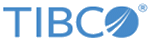ActiveMatrix BPM Node Type: Custom Keystore Configuration
| Field | Description |
|---|---|
| Provide custom keystore locations for this node | Whether to specify non-default paths to the keystore folder (or trust store folder) of each shared resource. When selected, the
Custom Keystore Configuration fields are displayed.
Default: Cleared build.properties entry: bpm.nodetype.customkeystores |
| Custom Keystore Configuration: | |
| HTTP Keystore location | Full path to the ActiveMatrix BPM SSL client keystore folder.
This must be the same path as the one in the BPM node substitution variabletibco.bpm.client.keystore. build.properties entry: bpm.nodetype.clientkeystorelocation |
| LDAP Truststore location | Full path to the ActiveMatrix BPM LDAP trust store folder.
This must be the same path as the one in the BPM node substitution variable tibco.bpm.ldap.keystore. build.properties entry: bpm.nodetype.ldapkeystorelocation |
| WSS Keystore location | Full path to the ActiveMatrix BPM authentication keystore folder.
This must be the same path as the one in the BPM node substitution variable tibco.bpm.wss.keystore. build.properties entry: bpm.nodetype.wsskeystorelocation |
| WSS Truststore location | Full path to the ActiveMatrix BPM authentication trust store folder.
This must be the same path as the one in the BPM node substitution variable tibco.bpm.wss.truststore. build.properties entry: bpm.nodetype.wsstruststorelocation |
| Allow empty keystore locations | Whether to bypass validation of empty fields for keystores or trust stores that are not in use.
Default: Cleared |