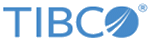Configuring the BPM Database Server Using SQL Server
Create a SQL Server instance, configure it, and restart it.
Procedure
- Create a SQL Server instance that will be used to hold the ActiveMatrix BPM database.
- Configure the SQL Server instance to use mixed (Windows and SQL Server) authentication.
-
Enable the TCP/IP network protocol for the SQL Server instance.
For example:
-
Enable support for XA transactions.
To do this:
- Download and install the Microsoft SQL Server JDBC Driver. See JDBC Drivers for details of supported versions.
-
Copy the extended stored procedure dll (sqljdbc_xa.dll) from the location where you installed the Microsoft SQL Server JDBC Driver to the SQL Server instance's
Binn folder.
For example, copy the dll to:
C:\Program Files\Microsoft SQL Server\MSSQL10.MSSQLSERVER\MSSQL\Binn
- Run SQL Server Management Studio as an administrator of the SQL Server instance.
- From the location where you installed the Microsoft SQL Server JDBC Driver, run the sqljdbc_n.n\enu\xa\xa_install.sql script against the master database, where n.n is the version number of the Microsoft SQL Server JDBC Driver you are using.
- Click Control Panel > Administrative Tools.
- Double-click Component Services.
- Right-click Component Services > Computer > My Computer > Distributed Transaction > Local DTC and select Properties.
- Click Security. Select Enable XA transactions.
- Restart the SQL Server instance.
Copyright © Cloud Software Group, Inc. All rights reserved.