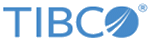Downloading Required Third-Party Software Assemblies
If the machine on which you will be running the ActiveMatrix BPM installer does not have internet access, you must download third-party LGPL software assemblies before you install ActiveMatrix BPM.
The required assemblies are:
- Hibernate
- Eclipse SWT GTK module (only required if you are installing on a Linux or Solaris platform)
- Oracle Java 8 Elliptic Curve Cryptography (ECC) library (only required if you are installing on a Linux, Solaris or Windows platform)
You will make these assemblies available to the ActiveMatrix BPM installer as part of the installation process. (See Installing ActiveMatrix BPM (TIBCO Universal Installer).)
Procedure
-
Locate the required assemblies from the TIBCO Software Product eDelivery Site.
- Log into eDelivery -- http://edelivery.tibco.com/.
- Search for, and select, TIBCO ActiveMatrix BPM.
- Click Download.
- Select the version and operating system.
- Accept the TIBCO End User License Agreement.
- Select Individual file download.
- Expand "TIBCO ActiveMatrix BPM Software (version)".
- Download Hibernate (TIB_assembly_tibco_com_tibco_tpcl_org_hibernate_feature_3.2.500.002_all.html).
- Save the .zip file to a temporary directory accessible to the machine on which you will be running the ActiveMatrix BPM installer.
- If you are installing on a Linux or Solaris platform:
- If you are installing on a Windows, Linux or Solaris platform:
Copyright © Cloud Software Group, Inc. All rights reserved.