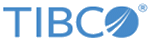Adding Jackrabbit Janitor Thread Configuration Parameters (Optional)
On a distributed ActiveMatrix BPM system, when adding a new node to the system, the operation to add the new node can take a long time to complete if the BPM database contains a large number of Jackrabbit journal entries (in the APA_JL_Journal table).
(The Jackrabbit content repository is used by Application Development. Jackrabbit maintains an internal journal of all changes made to the repository, and replays those journal entries when a new node gets added. If the journal contains a large number of entries, the time taken to replay them can be significant.)
Configuring the Jackrabbit janitor thread can prevent this problem. The thread periodically cleans up the journal entries so that the number of records in the APA_JL_Journal database table does not continually grow.