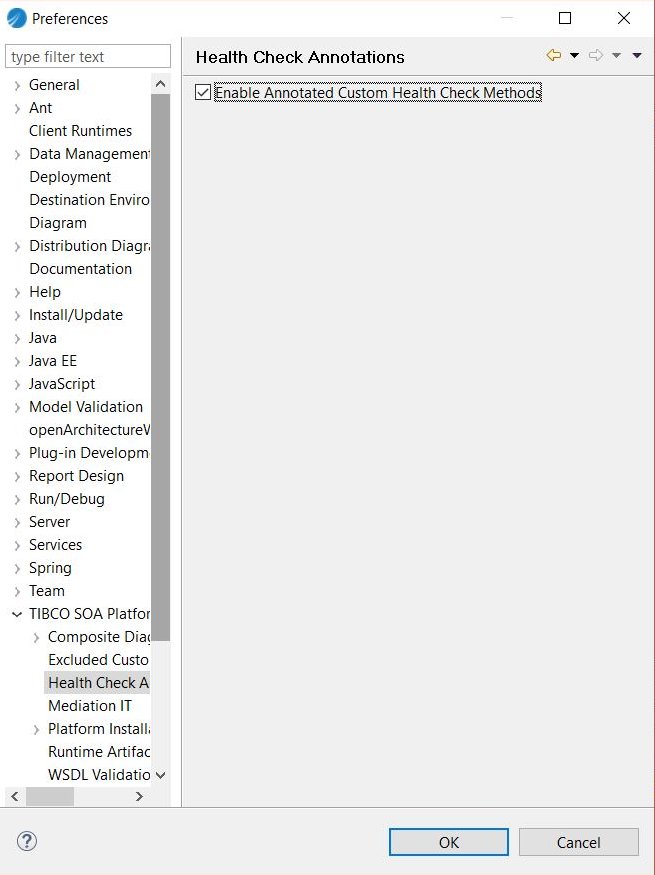Using TIBCO ActiveMatrix Business Studio for Service Health Check Annotations
By default, the Service Health Check Annotation feature is not enabled.
To enable Service Health Check Annotations, select Window > Preferences > TIBCO SOA Platform > Health Check Annotations > Enable Annotated Custom Health Check Methods. By default, this check box is not selected.
When this check box is checked, the Code Generation Options for the Custom Service Health Check method are enabled in the Generate Java Implementation wizard.
Copyright © Cloud Software Group, Inc. All rights reserved.