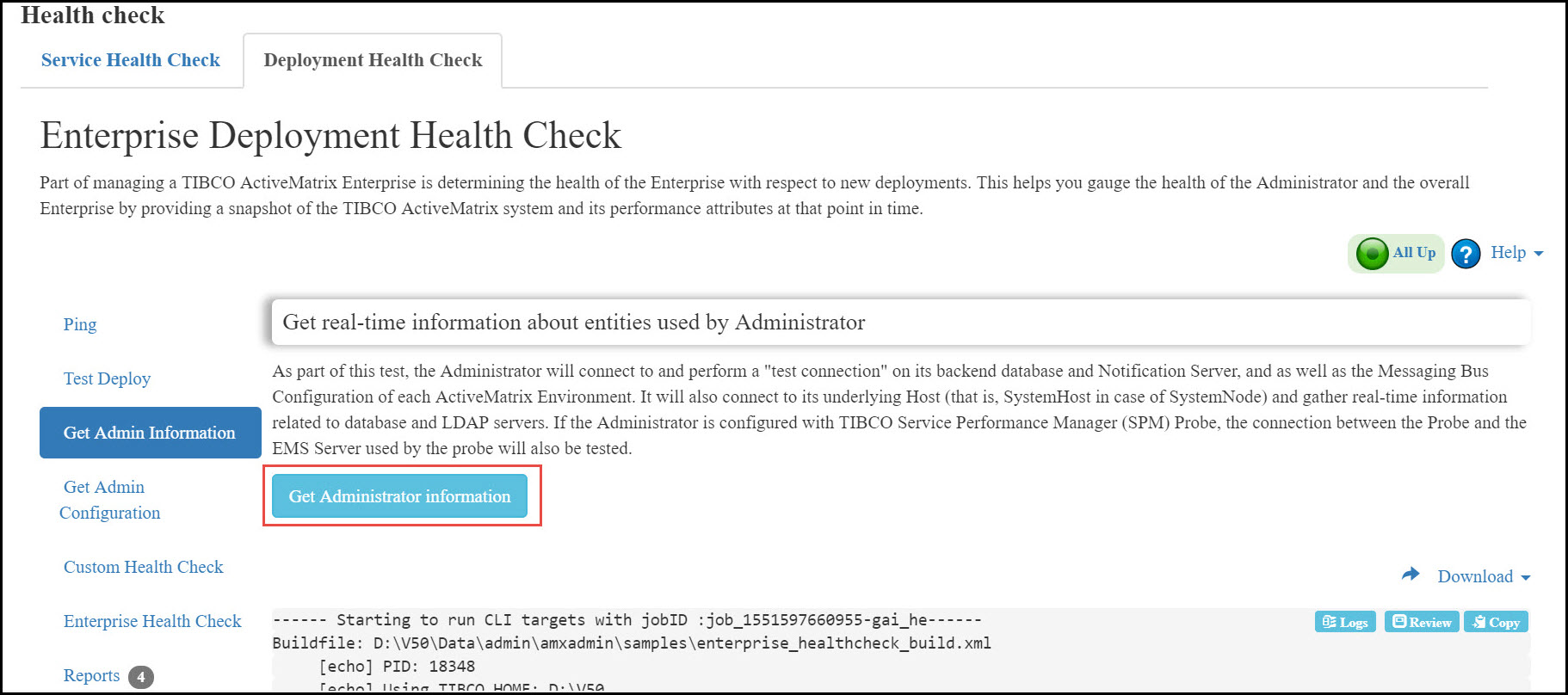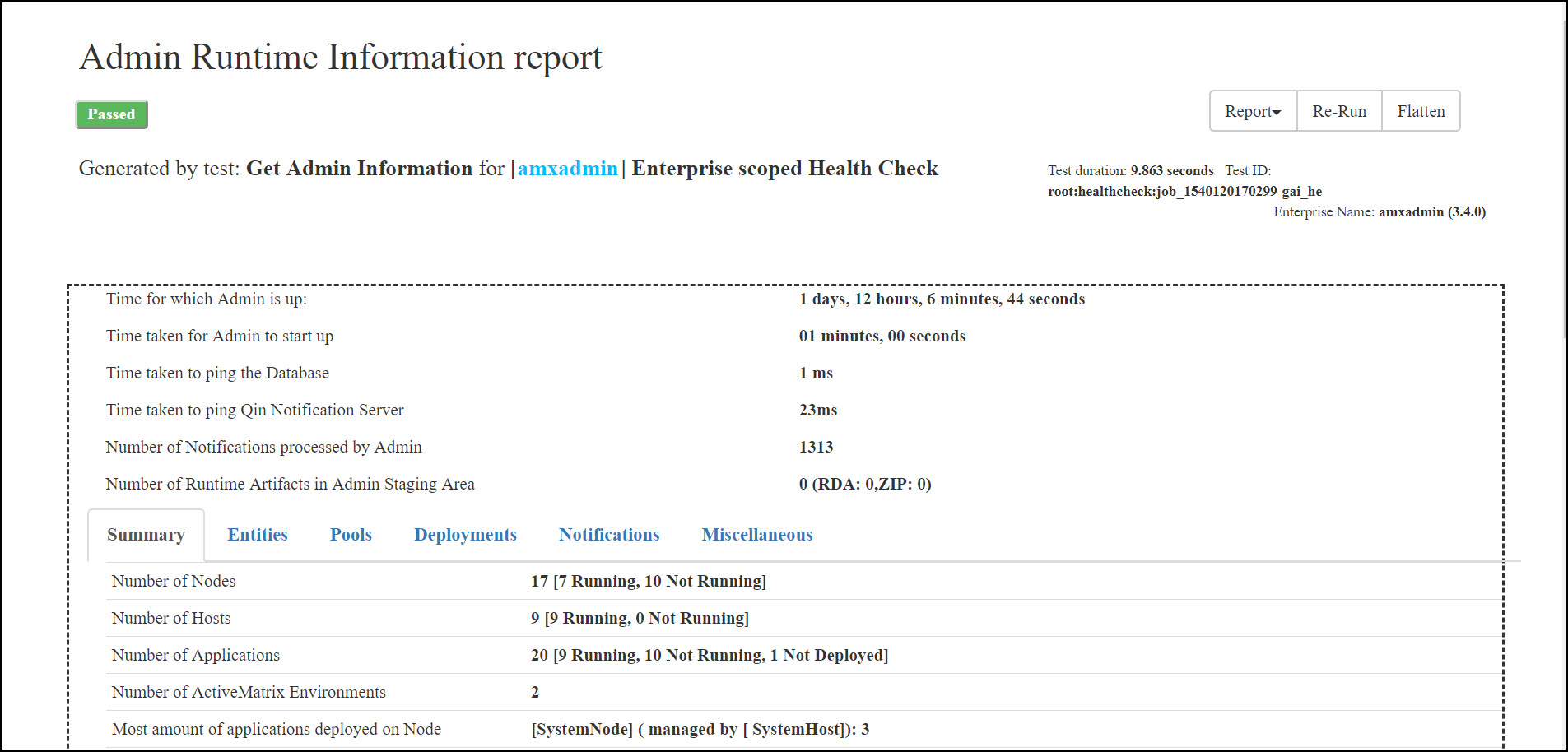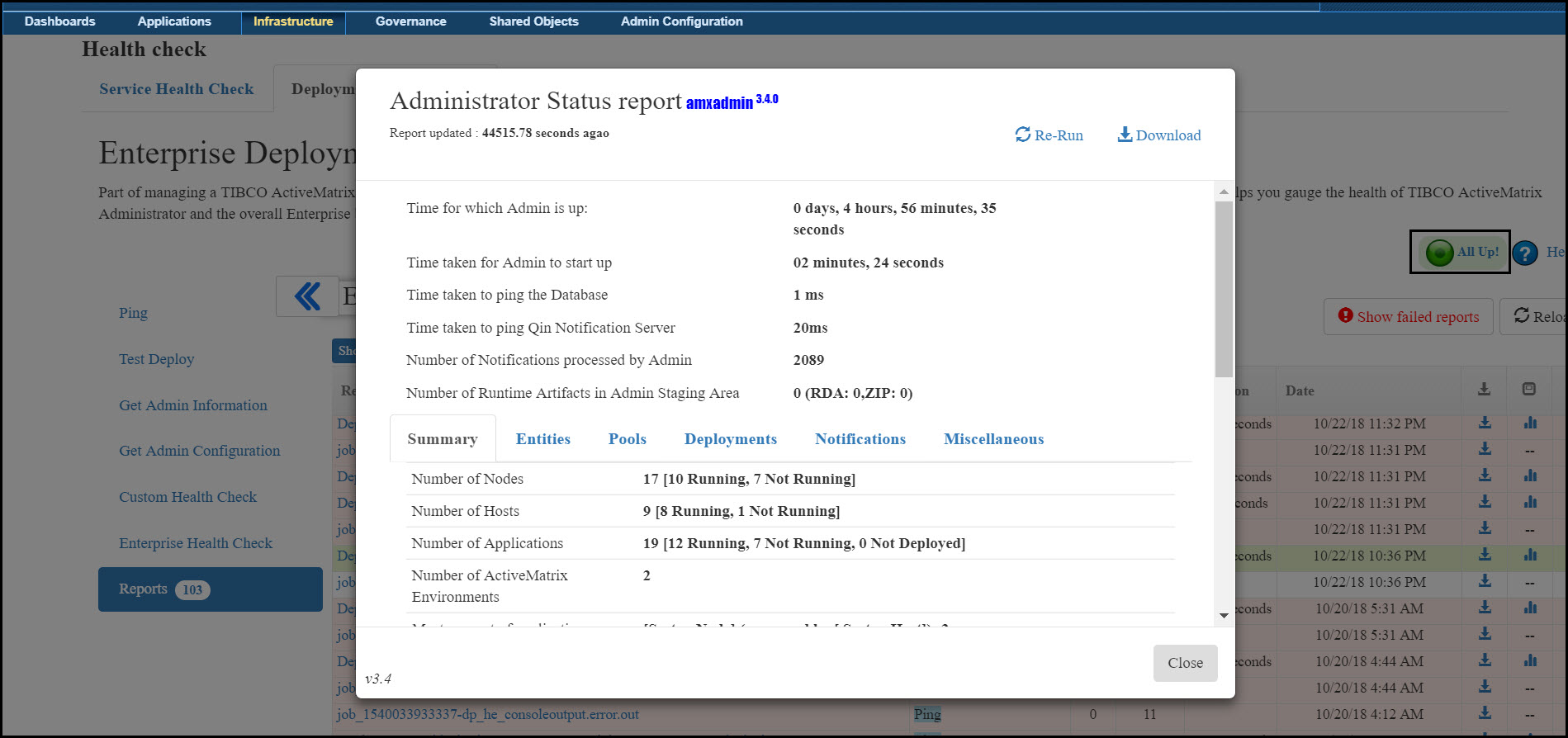Getting ActiveMatrix Administrator Information
In this health check test TIBCO ActiveMatrix Administrator connects to and performs a "test connection" on its backend database and Notification Server (Qin) and performs a "test connection" on the Messaging Bus Configuration of each ActiveMatrix Environment. It also connects to its own host (SystemHost in case of SystemNode) and gathers some real-time pool (Database, LDAP) information. If the TIBCO ActiveMatrix Administrator was configured with TIBCO SPM Probe, the connection between the SPM Probe and its own EMS Server is also tested.
Click the Get Administrator information button to get real time (Database, LDAP) information of ActiveMatrix Administrator. The output of ANT process is streamed in the output area as shown in the following image. When the execution of test is completed, you can view the report by clicking the Review button.
Admin Runtime Information Report
The following image displays the Admin Runtime Information report Summary tab
You can get more information on the following tabs:
You can also view Administrator status information by clicking ALL Up! status button in the upper-right corner as shown in the following image.