Creating an Object Group
Procedure
-
Click
Shared Objects > Object Groups.
The Object Groups screen is displayed.
-
Click
 .
The New Object Group wizard is displayed.
.
The New Object Group wizard is displayed. -
Provide values for:
- Group Name - The name for the object group.
- Object Domain - Choose between AMX and BW.
- Object Type - The drop-down list is rendered based on the selected object domain.
-
Choose how you want to define the group members.
Fixed - members are explicitly added to the group when it is created. The members do not change for an object group after it has been created.Dynamic - members are defined by the specified criteria. Members may move in and out of the object group as they meet the criteria for membership.
-
Click
Next.
The Group Details screen is displayed.
-
Specify the search criteria:
The object types that meet the search criteria are listed.
-
To select a listed object, select the object and click
 .
.
- Click Finish.
Copyright © Cloud Software Group, Inc. All rights reserved.

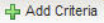 and define the search criteria.
and define the search criteria.
 .
.