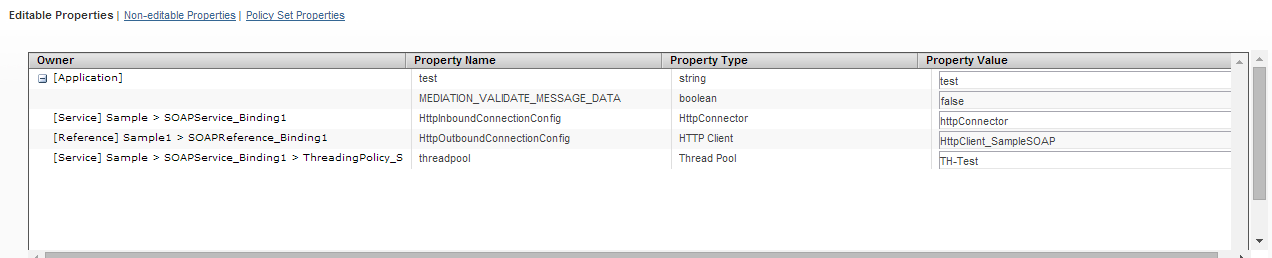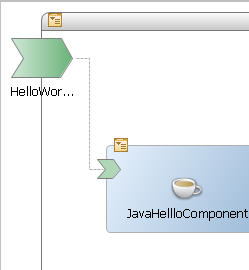Properties
A property has a type, which may be either simple or complex. Implementations, components, composites, bindings, logging configurations and appenders, and resource templates can have properties. Implementation, component, and composite properties are defined in TIBCO Business Studio. Binding, logging configuration and logging appender, and resource template properties are defined by the TIBCO ActiveMatrix platform.
Properties can have explicit values or may be bound to substitution variables, which can be set at deployment time in various scopes. Depending on the object possessing the property, the property value can be bound at design time, deployment time, or both:
- At design time you can provide default values and indicate whether a composite or component property value must be set at deployment time.
- Some properties can be bound to substitution variables.
At design time, a composite property value can be set to a constant or bound to a substitution variable. Either type of binding can be overridden at administration time. However, only the properties of the root composite of an application or those on bindings associated with application level services and references can be overridden. If there are nested composites (component of type composite) then their property values cannot be changed by an Administrator.
A composite property is specific to an application. Often the same property may be defined in more than one application. For business reasons or ease of use an Administrator may want to define the value only once and have it be used by more than one composite property. This is achieved by binding the composite property to a substitution variable, which can be defined at the enterprise, host, environment, node, application, and application fragment levels.
The Owner column displays more contextual information about the owner of the property. Properties display a prefix indicating the context as follows:
- Application level properties display with the prefix [Application]
- Binding level properties display with the prefix [Service] or [Reference]
- Component level properties display with the prefix [Component]
- Properties at nested composites display with the prefix [Composite]
- Properties for certain policy sets such as Threading policy display with any of the preceding prefixes depending on where the policy set was added.
A component may be deployed to more than one node and you may want to have different values passed for a component property in every node. In such cases you would set the component property to a substitution variable, and set the substitution variable to different values on each node.
 ) icon. Each time you add a property to
a composite or component another icon is added to the composite or component.
If you click the icon, the property sheet for the property displays in the
Properties view. The following figure shows a composite and component that both
have a property.
) icon. Each time you add a property to
a composite or component another icon is added to the composite or component.
If you click the icon, the property sheet for the property displays in the
Properties view. The following figure shows a composite and component that both
have a property.