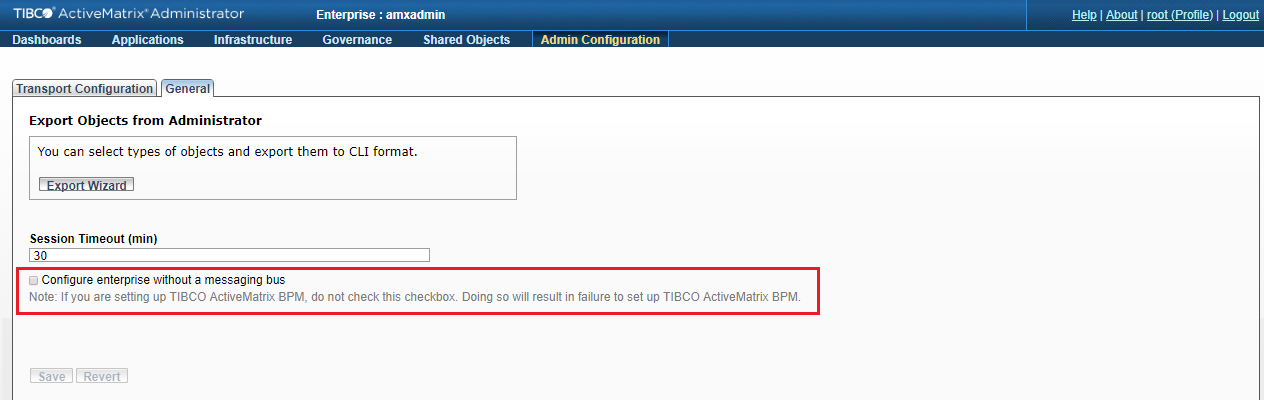Configuring an Enterprise to Stop Using a Messaging Bus
If you configure an enterprise to stop using a messaging bus, existing environments are not affected. Existing environments continue to use a messaging bus. Newly created environments do not use a messaging bus.
- Select Admin Configuration > Admin Server.
- Click the General tab.
- Select the
Configure enterprise without a messaging bus check box to stop the enterprise from using a messaging bus.
Note: If an enterprise uses a messaging bus and you configure it to stop using the mesaging bus, and then create a new environment, you cannot switch back to using the messaging bus again. However, if you delete all environments that do not use the messaging bus from the enterprise, you can switch to using the messaging bus.
See Also:
- Messaging Bus Configuration of an Enterprise
- Determining Whether an Enterprise Uses a Messaging Bus
- Determining Whether an Environment should use a Messaging Bus
- Creating an Environment
- Determining Whether an Environment Uses a Messaging Bus
- Determining Whether a Node Uses a Messaging Bus
- Determining Whether an Application Uses a Messaging Bus
Copyright © Cloud Software Group, Inc. All rights reserved.