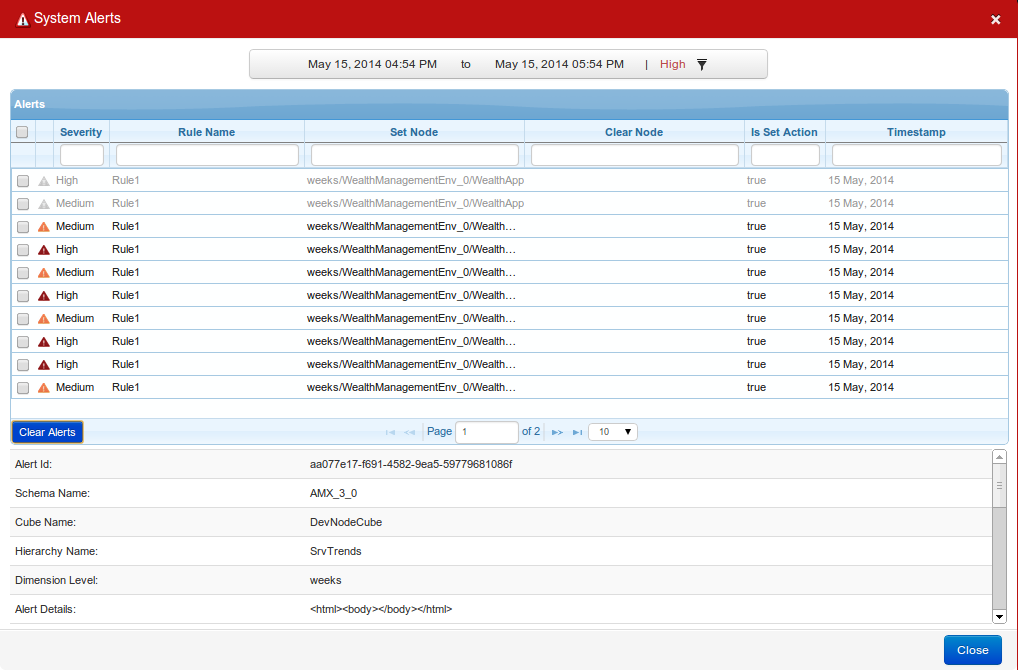System Alerts
System alerts are triggered by rules. An action is triggered when the condition defined in the rule is met, and the corresponding alert is displayed on the Alerts page.
The
System Alerts dashboard is available from the
Alerts button
![]() in the upper-right corner of the dashboard pages. By default, it displays the most-recent 120 live alerts. The alerts are stored on the SPM Server, and snapshot and streaming queries are available on them.
in the upper-right corner of the dashboard pages. By default, it displays the most-recent 120 live alerts. The alerts are stored on the SPM Server, and snapshot and streaming queries are available on them.
For each alert that you select in the Alerts table, you see detailed information of the alert below the table.
| Measurement | Description |
|---|---|
| Severity | The severity of the alert - High, Medium, Low |
| Rule Name | Name of the rule that triggered this alert |
| Set Node | The name of the metric node when the set condition is met |
| Clear Node | The name of the metric node when the clear condition is met |
| Is Set Action | True indicates the condition is met.
False indicates the condition is cleared. |
| Timestamp | The time and date when the alert was triggered. |
On clicking an alert row, the following additional details of that alert are displayed below the Alerts table:
- Alert ID: The Identification number of the alert
- Schema Name: The name of the schema for which the rule is triggered
- Cube Name: The name of the cube in the scope of the rule
- Hierarchy Name: The name of the hierarchy in the scope of the rule
- Dimension Level: The dimension level as specified in the scope of the rule
- Alert Details: The details of the alert as specified in the No-Action alert text. In case of Email-Action or Log-Action, the rule information and metric information.
- Metric Node: The node on which the metric is computed
- Alert Text: The text displayed by the alert
- Action Name: The name of the action that triggered the alert
- User Name: The name of the user, who created the rule
- Set Condition: The condition for setting the alert
- Clear Condition: The condition for clearing the alert
- Is Alert Cleared: Whether the alert is cleared or still active
Copyright © Cloud Software Group, Inc. All rights reserved.