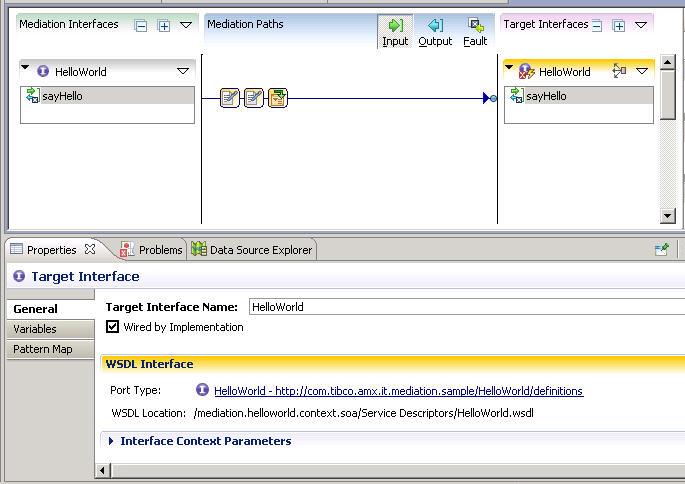Configuring Dynamic Target Interfaces
You can specify whether a target interface is static or dynamic. By default, target interfaces are static.
The target interface corresponds to a component reference that is wired to a composite reference in a composite. Dynamic target interfaces correspond to dynamic component references that are wired to dynamic composite references.
Procedure
Copyright © Cloud Software Group, Inc. All rights reserved.