Popup Toolbars
TIBCO Business Studio supports a composite toolbar and a component toolbar. You can enable and disable the toolbars.
The toolbars provides the following two benefits:
- They allow you to add composite and component elements to the canvas without having to move the cursor off to the canvas to the palette.
- They enable you to hide the palette so that the canvas has increased screen area.
The composite toolbar
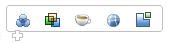 , which
displays when the focus of the cursor is a composite, allows you to add
component to the canvas. The component toolbar
, which
displays when the focus of the cursor is a composite, allows you to add
component to the canvas. The component toolbar
 , which displays when the focus of the cursor is a
component, allows you to add services, references, and properties to a
component. The toolbars display for a few seconds and then disappear.
, which displays when the focus of the cursor is a
component, allows you to add services, references, and properties to a
component. The toolbars display for a few seconds and then disappear.
Copyright © Cloud Software Group, Inc. All rights reserved.
