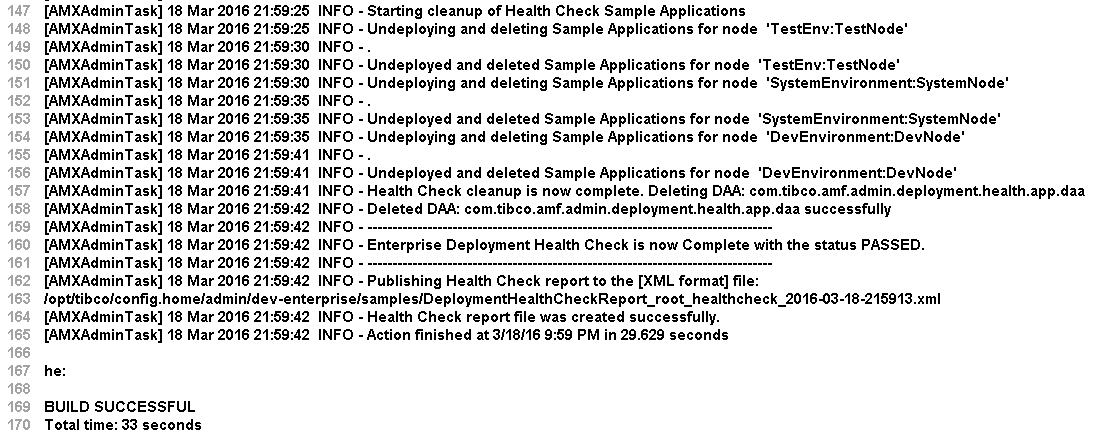Test Deployment Cleanup and Reporting
This final portion of the Enterprise Deployment Health Check output shows that the Sample Application deployed on each Node now being undeployed and deleted from that Environment/Node.
Once the undeployment and deletion of the Sample Applications is completed successfully (without any errors), the overall result of Enterprise Deployment Health Check is "PASSED", as is the case with the Health Check run above. In case there are any errors during the Health Check invocation, the overall result of the Enterprise Deployment Health Check is "FAILED" and all the failures are listed as part of the output.
All the data collected during Enterprise Deployment Health Check run is recorded in a report file, based on your preference in terms of format (XML or JSON) and report location. The complete path of the report file is displayed at the end of the Enterprise Deployment Health Check run.
Copyright © Cloud Software Group, Inc. All rights reserved.