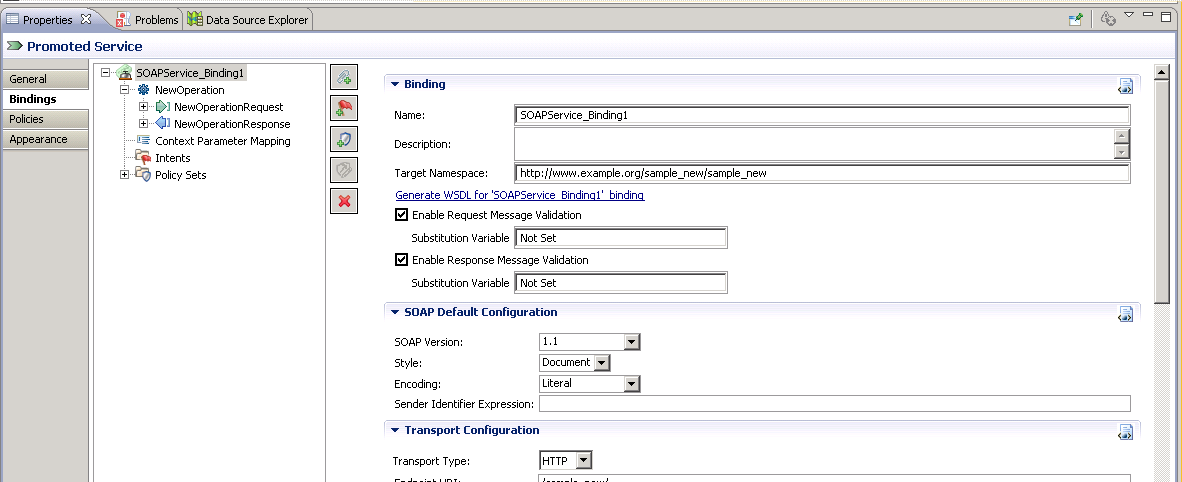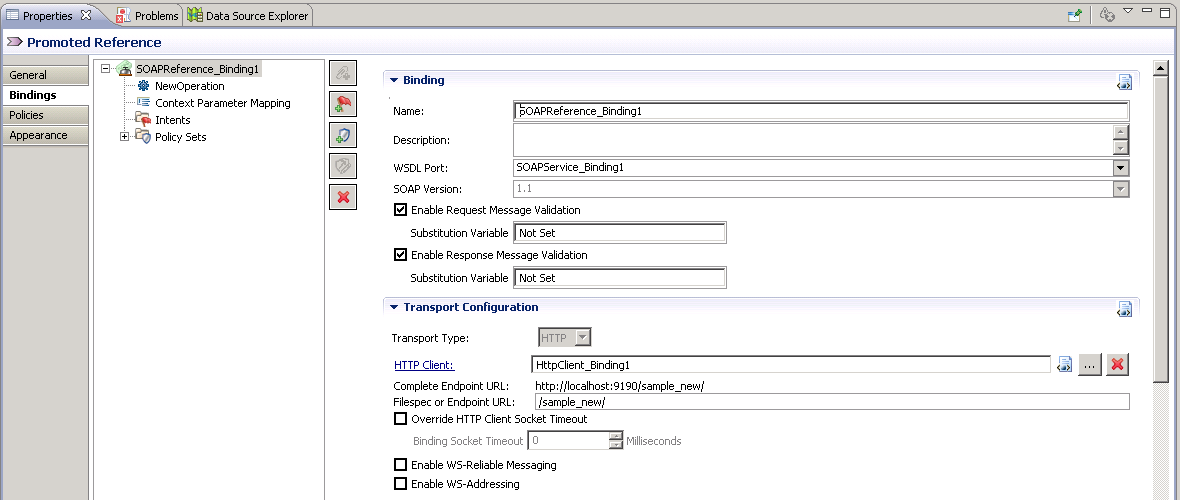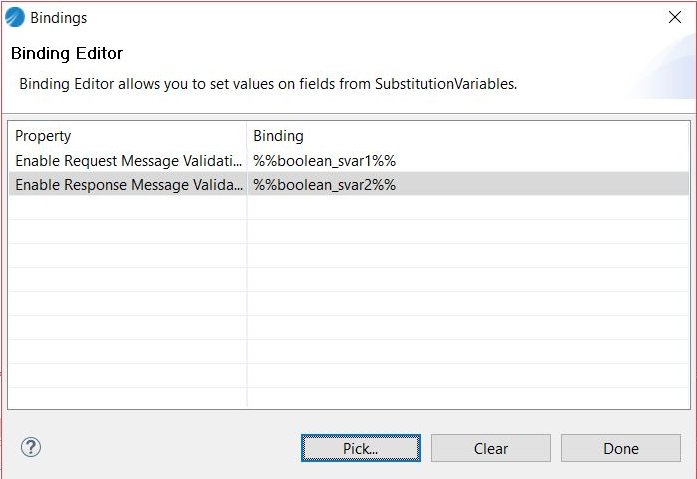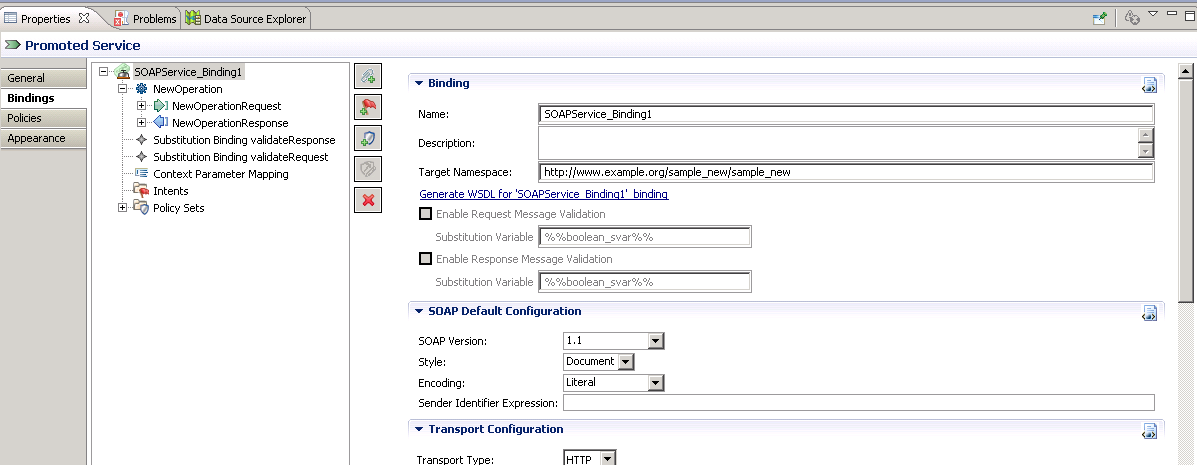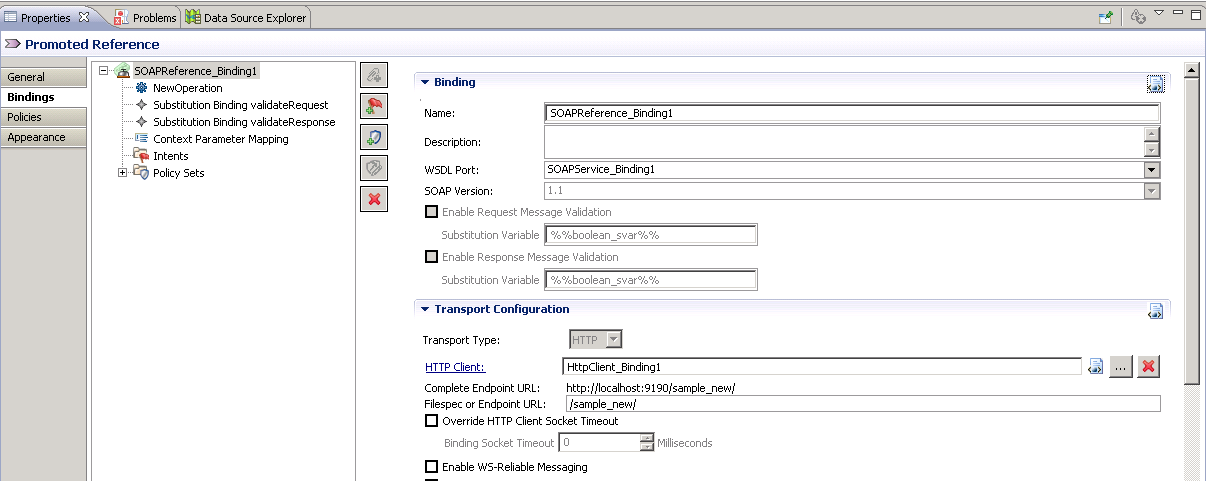From TIBCO Business Studio
Schema validations can be enabled for SOAP Binding in TIBCO Business Studio while creating a new SOAP Service or Reference Binding. To enable the validations, select the Enable Request Message Validation or Enable Response Message Validation check boxes. This is configured at Binding level for SOAP/HTTP and SOAP/JMS Service and Reference Bindings, as shown in the following screens.
Note: SOAP Response Message validation selection is not applicable to IN-ONLY Message Exchange Pattern.
Substitution Variables
SOAP Request and Response Message validations can also be configured as Substitution Variables of type Boolean in TIBCO Business Studio. By default, the Substitution Variable text boxes are disabled and can be configured only using the Substitution Variables Editor.
Copyright © Cloud Software Group, Inc. All rights reserved.