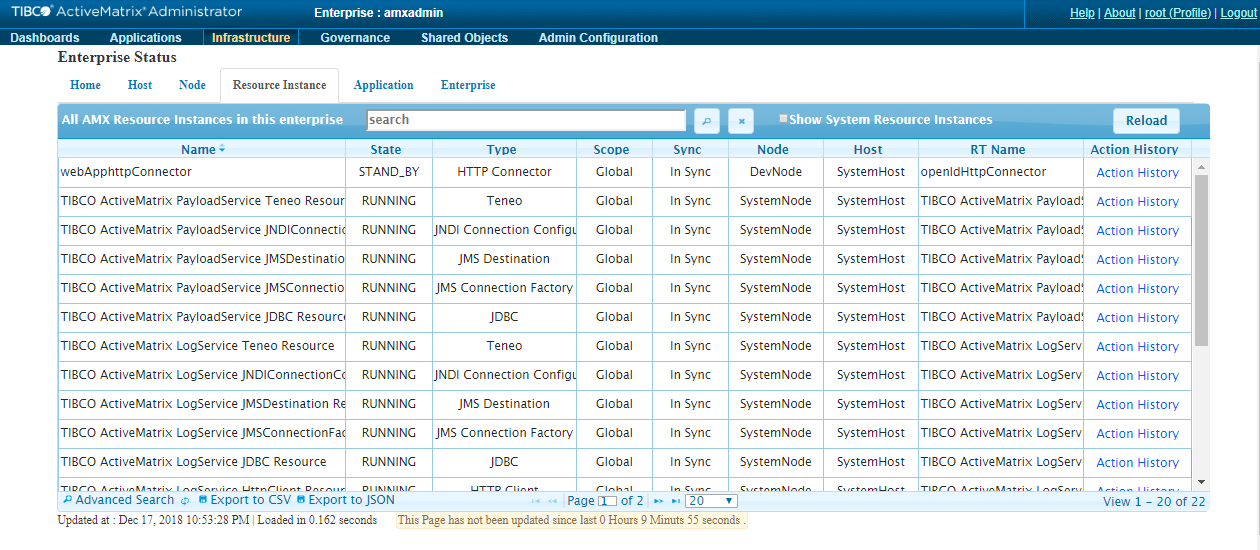Resource Instance Tab
- Search: Search for data in the current table. For more information, see Search in Current Table.
- Reload: Reloads the data in the current table.
- Show System Resource Instances: Displays the system Resource Instances, when selected. By default, only user-defined Resource Instances are displayed.
- Name: Name of the Resource Instance
- State: State of the Resource Instance
- Type: Type of the Resource Instance
- Scope: Scope of the Resource Template
- Sync: Indicates whether the Resource Instance runtime matches the Host's configuration in the ActiveMatrix Administrator database
- Node: Node where the Resource Instance is installed
- Host: Host where the Node is installed
- RT Name: Name of the Resource Template from which the instance was created
- Action History: Status of the last runtime action performed on the Resource Instance
- Export to CSV: Exports the entire table to a CSV format. For a sample, see Export Data from the Table.
- Export to JSON: Exports the entire table to a JSON format. For a sample, see Export Data from the Table.
Copyright © Cloud Software Group, Inc. All rights reserved.