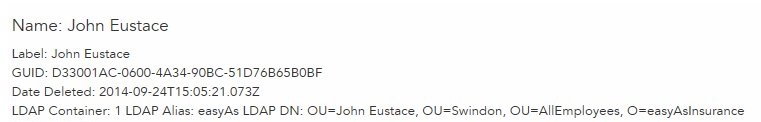Viewing Details of Deleted Users
You can view information about deleted users, such as their GUID, the date they were deleted, and so on.
Note: Deleted users can be
purged from the system as well; once purged, their details are no longer available using this procedure -- see
Purging Deleted Users.
Procedure
Copyright © Cloud Software Group, Inc. All rights reserved.