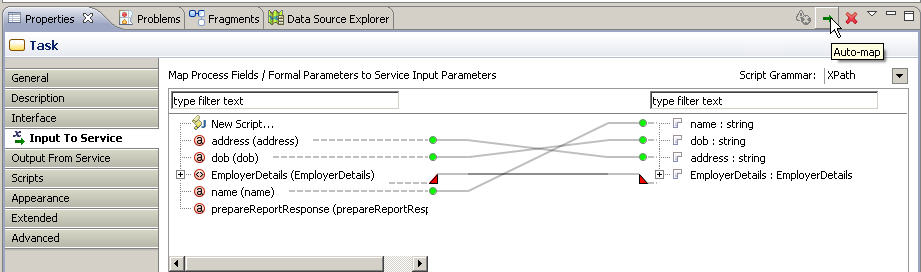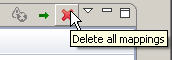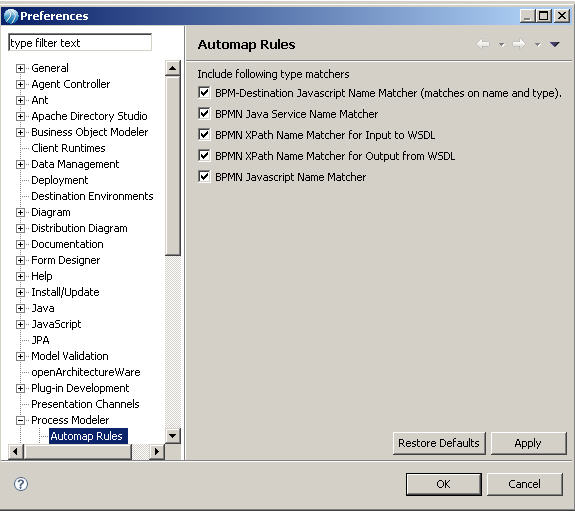Automapping
Automapping is a feature that attempts to map parameters based on their name and type. When you select automapping, mappings between items are performed automatically.
There is a button available above the mapping on the Input To Service, Output From Service, Input To Process, Output From Process, Map To Sub-Process, Map From Sub-Process, Map From Error and Map From Signal tabs to allow you to select automapping.
Note: To delete all the mappings, click the Delete button. This is irrelevant if they were drawn using the auto-map tool or in some other cases.
Automapping rules can be tailored so that you can choose whether you need automapping from different providers by selecting .
The providers are grammar specific and are responsible for matching the source and target of the mapping ends:
- There is one Java Service Name Matcher Provider.
- For XPath, there are two providers: one for name matching in the input to the WSDL and other for name matching on the output to the WSDL.
- For Javascript, there are two providers: one default BPMN provider which does name matching and the other from the BPM destination which does name and type matching.
You can deselect a rule, and then when you use Automapping, it will not be used.
Copyright © Cloud Software Group, Inc. All rights reserved.