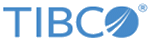Administrator Server Configuration: Summary
If you are using the Create TIBCO ActiveMatrix Administrator Server Wizard , please see the alternative Administrator Server Configuration: Summary description instead.
| Field/Button | Description |
|---|---|
| Session Scripts and Log Folder | The location where scripts and logs generated by this TIBCO Configuration Tool session are stored.
Default: CONFIG_HOME\tct\bpm\timestamp |
| Administrator URL | The URL to be used to access the ActiveMatrix Administrator web interface.
Default: http://machineName:port/amxadministrator/loginForm.jsp where:
|
| Click Configure to execute the following actions: | |
| Create TIBCO ActiveMatrix Administrator server | Whether to create the ActiveMatrix Administrator server.
Note: This option is only displayed if you cleared
Use Existing ActiveMatrix Administrator Server in the
ActiveMatrix BPM: Administrator Server Configuration screen.
Default: Selected |
| Deploy Monitoring Service | Whether to deploy the ActiveMatrix monitoring service. TIBCO does not recommend deploying the ActiveMatrix Monitoring service on BPM production systems without first verifying its performance on a test system configured for the desired system usage and load.
Default: Cleared |
| Deploy Log Service | Whether to deploy the ActiveMatrix logging service. TIBCO does not recommend deploying the ActiveMatrix logging service on BPM production systems without first verifying its performance on a test system configured for the desired system usage and load.
Default: Cleared |
| Create ActiveMatrix BPM | Whether to create the BPM system.
The message [Not Creating Database Instance] is displayed if you chose not to create the ActiveMatrix BPM database in the ActiveMatrix BPM: Database Administrator screen (by clearing Create BPM Database Instance). In this case, TIBCO Configuration Tool will not automatically create the BPM database, and you must manually create it instead - see Manually Creating the BPM Database for more information. You must do this before clicking Configure from this screen. Default: Selected |