./asg-engine -u asg-cl -a ASG_Configuration_Name
where
ASG_Configuration_Name
is the name of the configuration used by the Core Engine.
Note: Before you run the Central Logger, confirm the following points:
- The Core Engine is running in Cache Agent enabled mode. This means that the Core Engine is running with asg-caching-core processing unit.
- The Core Engine is running with the same project configuration as used by the Central Logger. This means that the Core Engine is running with
ASG_Configuration_Name
project configuration.