Manage Policies
This section explains the configuration setup required to manage the policies by TIBCO API Exchange Gateway . Using gateway you can configure various types of policies to support authentication, authorization, integrity, confidentiality and credential mapping.
Note: TIBCO API Exchange Gateway provides sample template policy files for all types of supported policies at the following location:
ASG_CONFIG_HOME/default/policy.
Table Sample Template Policies lists the sample template policy files for each supported policy.
To manage policies in TIBCO API Exchange Gateway product, you must do the following configuration setup:
- Define the shared resources. See Configure Shared Resource.
- Create policies for the intended usage. See Create Policy.
- Register the policies to the system. See Registering Policy.
- Apply the policies to target operation. See Applying Policies.
Copyright © Cloud Software Group, Inc. All Rights Reserved.