Setting the System Environment Variables
After the product is installed, ensure that the following system variables are set appropriately. If they are not set, define them correctly, as indicated for both Windows and UNIX platforms.
After the product is installed, verify that the PATH system variable includes RV_HOME/bin, where RV_HOME specifies the directory into which the TIBCO Rendezvous product is installed.
- On UNIX Platform
After the product is installed, ensure that the following environment variables are set correctly. Depending on the type of shell, you might have to use different commands to set these variables.
- RV_HOME: Verify that this variable is set to the directory into which TIBCO Rendezvous is installed. If not, set it as follows:
export RV_HOME=directory where the TIBCO Rendezvous product is installed.
- PATH: Verify that this variable includes $RV_HOME/bin. If not, set it as follows:
export PATH=$RV_HOME/bin:$PATH
export LD_LIBRARY_PATH=$RV_HOME/lib/64:$RV_HOME/lib:$LD_LIBRARY_PATH
- Verify that the property tibco.env.EMS_HOME is set to the TIBCO Enterprise Message Service installation home. This property is defined in the
ASG_HOME/bin/asg-engine.tra file.
For example,
tibco.env.EMS_HOME=/home/asg/tibco/ems/5.1
- Copy the jms.jar and tibjms.jar files from TIBCO Enterprise Message Service installation (EMS_HOME/lib) to ASG_HOME/lib/ext/tpcl