Enabling Response Caching
Procedure
- Start the Config UI, if not running.
- Log in to the Config UI using your credentials.
- Add a new project or select an existing project under Projects.
- Click the ROUTING tab on the right-hand side.
- Click the Facade Operations tab.
- Select a facade operation to enable the response caching.
- Select the Enable Caching check box.
- Enter the parameters as explained in the Response Caching Parameters table.
Copyright © Cloud Software Group, Inc. All Rights Reserved.