| tibco.clientVar.oauth.dataspace.metaspace.name
|
| |
- Specifies the metaspace name used by the OAuth server.
- The default value is
ASG-OAuth-Tokens
|
| tibco.clientVar.oauth.dataspace.local.discovery
|
| |
Specifies the discovery URL for this OAuth instance of the metaspace discovers the current metaspace members.
For example, tcp://machine1_IP_Address:6300;machine2_IP_Address:6300
|
| tibco.clientVar.oauth.dataspace.local.listen
|
| |
Specifies the listening URL for this OAuth instance of the metaspace.
For example,
tcp://machine1_IP_Address:6300
|
| tibco.clientVar.oauth.dataspace.load.batch.size
|
| |
Specifies the maximum number of entries to return when querying data such as an access token.
|
| tibco.clientVar.oauth.dataspace.persister.store
|
| |
- Defines the type of persistence store. The possible values are:
|
| Properties For OAuth Server Persister Store of Database Type
|
| tibco.clientVar.oauth.dataspace.persister.jdbc.driver
|
| |
Specifies the database jdbc driver when the database is used as OAuth persistence store.
|
| tibco.clientVar.oauth.dataspace.persister.jdbc.url
|
| |
Specifies the jdbc url for the database server when the database is used as OAuth persistence store.
|
| tibco.clientVar.oauth.dataspace.persister.jdbc.username
|
| |
Specifies the user to connect to the database server when the database is used as OAuth persistence store.
|
| tibco.clientVar.oauth.dataspace.persister.jdbc.password
|
| |
Specifies the password of the user to connect to the database server when the database is used as OAuth persistence store.
|
| tibco.clientVar.oauth.access.token.retention.period
|
| |
Specifies the expiration time (in minutes) for an access token. The default value is 60 minutes. When the access token passes expiration time as specified by this property, it is no longer valid but still remains in the database. The access token is removed from the database based on the value specified by the
tibco.clientVar.oauth.access.token.retention.time property.
|
| tibco.clientVar.oauth.access.token.retention.time
|
| |
Specifies the retention period (in minutes) for an access token. The default value is
1440 minutes (1 day) . When the access token passes retention period as specified by this property, the token is removed from the database. By default, the access token is removed from the database after
1 day.
- The value of
tibco.clientVar.oauth.access.token.retention.period property must be less than the value specified by the
tibco.clientVar.oauth.access.token.retention.time property.
- Note: In a multi-instance TIBCO API Exchange environment, if you change the TTL value on a gateway instance, shut down all instances that connect to that metaspace and then restart the instances.
|