Overriding Global Variables in MM
You can override the global variable settings of the project in the following ways:
- When command-line deployment is used, set the global variables in the master CDD file.
- Using TIBCO BusinessEvents Monitoring and Management settings. If you plan to deploy using MM, override global variables using MM, instead of in the CDD file.
Note:
- You can set values at the machine level (but not at the engine level). The global variable overrides affect all engines deployed to the selected machine.
- The global variable settings are appended to the CDD file that is deployed to a machine.
Procedure
-
Log on to MM Console. See
Logging On to MM Console.
-
In Cluster Explorer, select a machine and select the
Global Variables tab in the panel on the right. The global variable names and default values are displayed.
-
In the
Current Value
column, replace the current value with the desired override value.
-
Click
Save.
-
Click
Refresh to ensure that your value was the last entered.
Copyright © Cloud Software Group, Inc. All Rights Reserved.