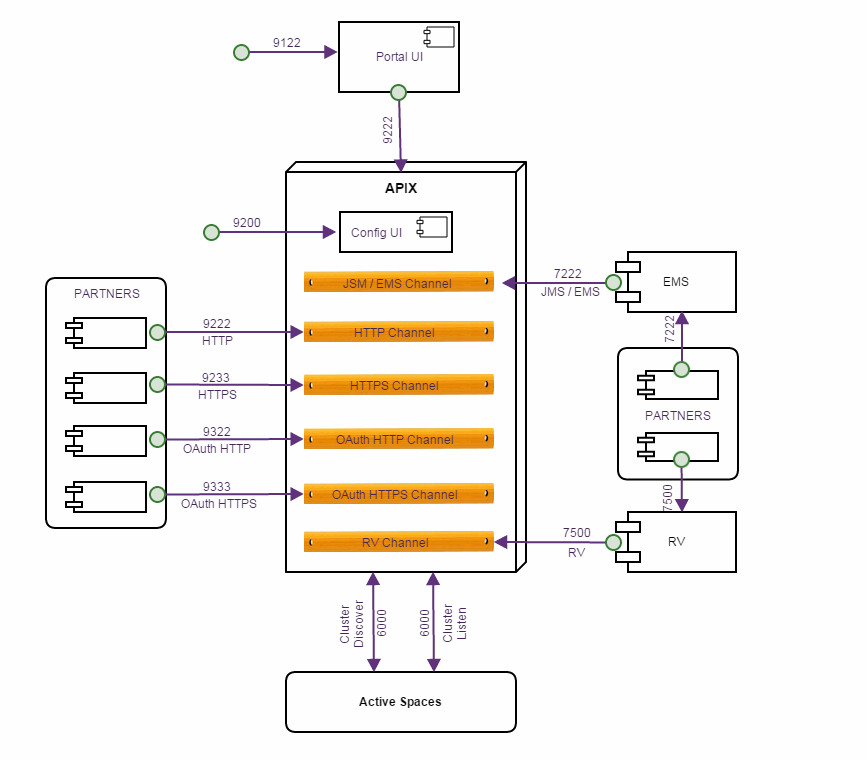| ASG_CONFIG_HOME/asg_properties file:
|
| RV
|
7500
|
tibco.clientVar.ASG/modRV/RvDaemon
tibco.clientVar.ASG/modRV/RvService
tibco.clientVar.ASG/GTM/RV/RvDaemon
tibco.clientVar.ASG/GTM/RV/RvService
tibco.clientVar.ASG/CL/RV/RvDaemon
tibco.clientVar.ASG/CL/RV/RvService
|
| JMS or EMS
|
7222
|
Specified by JMSProviderURL or JNDIContextURL property.
For example,
Set the port of ESB channel 1 of target service using the following property:
- tibco.clientVar.Common/Connections/JMS/TargetEsbConnection0/JMSProviderURL
-
tibco.clientVar.Common/Connections/JMS/TargetEsbConnection0/JNDIContextURL
Set the port of ESB channel 2 of target service using the following property:
- tibco.clientVar.Common/Connections/JMS/TargetEsbConnection1/JMSProviderURL
-
tibco.clientVar.Common/Connections/JMS/TargetEsbConnection1/JNDIContextURL
Set the port of ESB channel 3 of target service using the following property:
-
tibco.clientVar.Common/Connections/JMS/TargetEsbConnection2/JMSProviderURL
tibco.clientVar.Common/Connections/JMS/TargetEsbConnection2/JNDIContextURL
Set the port of facade ESB channel using the following property:
-
tibco.clientVar.Common/Connections/JMS/FacadeEsbConnection0/JMSProviderURL
Set the port of SOAP JMS transport of facade using the following property:
-
tibco.clientVar.Common/Connections/JMS/SOAPConnection_Facade/JMSProviderURL
Set the port of SOAP JMS transport of target service using the following property:
-
tibco.clientVar.Common/Connections/JMS/SOAPConnection_Target/JMSProviderURL
|
| Facade HTTP
|
9222
|
tibco.clientVar.DefaultImplementation/Connections/HTTP/FacadeHTTPConnection/Port
|
| Facade HTTPS
|
9233
|
tibco.clientVar.DefaultImplementation/Connections/HTTP/FacadeHTTPSSLConnection/Port
|
| OAuth HTTP
|
9322
|
tibco.clientVar.DefaultImplementation/Connections/HTTP/OAuthWebappsConnection/Port
|
| OAuth HTTPS
|
9333
|
tibco.clientVar.DefaultImplementation/Connections/HTTP/OAuthWebappsSSLConnection/Port
|
| OAuth Data Space
|
6300
|
To set the port in the URL for OAuth data space, use the following properties:
- tibco.clientVar.oauth.dataspace.local.discovery=tcp://localhost:6300
- tibco.clientVar.oauth.dataspace.local.listen=tcp://localhost:6300
|
| ASG_HOME/bin/asg-configui.tra file:
|
| Config UI
|
9200
|
tibco.env.ASG_PORT
|
- ASG_HOME/bin/asg_core.cdd
file:
|
| Active Spaces-GTM
|
6001
|
- be.engine.cluster.as.discover.url
- be.engine.cluster.as.listen.url
- be.mm.cluster.as.listen.url
|
| Active Spaces-Cluster
|
6000
|
- <discovery-url>tcp://IP_Address_Of_Machine:6000/</discovery-url>
- <listen-url>tcp://IP_Address_Of_Machine:6000-*/</listen-url>
|