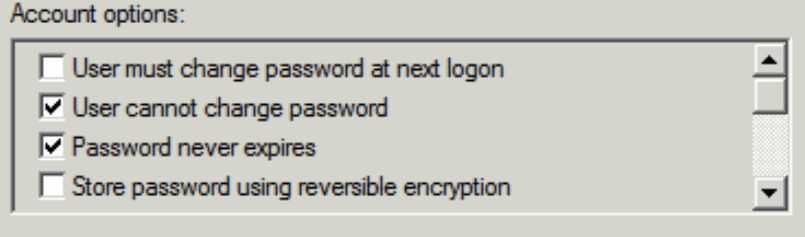Creating a User Account in the Microsoft Active Directory for TIBCO API Exchange Gateway
You must create a user account in the Microsoft Active Directory for the machine where TIBCO API Exchange Gateway is installed.
Procedure
Copyright © Cloud Software Group, Inc. All rights reserved.