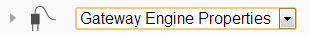Set Runtime Properties
Use the Config UI to set the runtime properties of the Core Engine.
To set the runtime properties of the Core Engine, select the Gateway Engine Properties in the drop-down list next to icon on the home page of the Config UI.
Using the Config UI, the runtime properties can be set to the following links:
On the home page of the Config UI, select the Gateway Engine Properties to display the runtime properties of the Core Engine. These properties are saved in the ASG_CONFIG_HOME/asg.properties and ASG_CONFIG_HOME/asg_cl.properties files respectively.
Copyright © Cloud Software Group, Inc. All rights reserved.